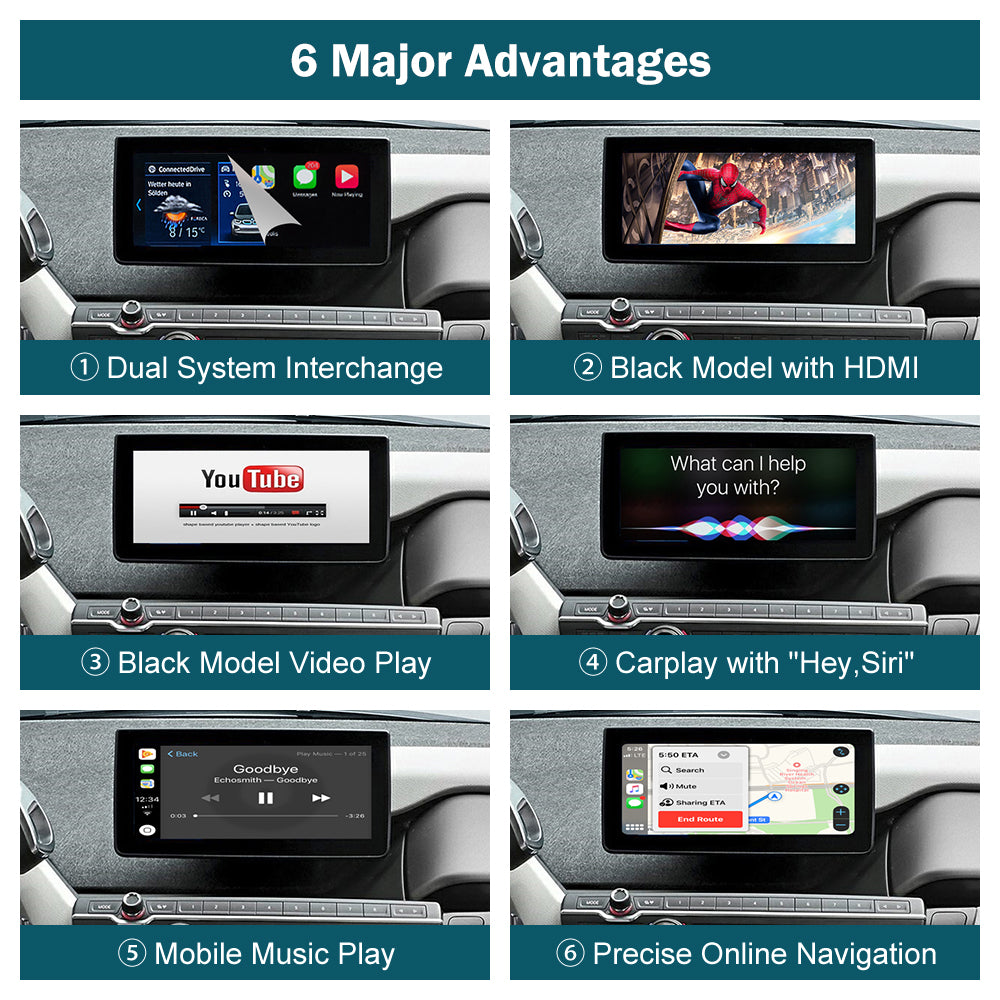For BMW i3 I01
For BMW i3 I01
Couldn't load pickup availability
 Wireless Apple CarPlay
Wireless Apple CarPlay
For BMW i3 I01 : 2012 - 2017 with NBT system
For BMW i3 I01 : 2017 - 2020 with EVO System

Feature:
1) Wireless Apple Carplay
2) IOS AirPlay mirror link
3) Android Auto
4) Andoid phone mirroring link
5) Support after-sale rearview and DVR
6) USB playback (music, video)
7) EQ adjustable, best sound quality
8) The original car line is plug and play, no cutting, continuous line, no damage
This amazing kit adds full CarPlay functionality to your existing NBT, EVO while retaining all the original NBT functionality. The CarPlay system supports button and steering wheel controls and integrates with console or glove box USB.
Whether your NBT and EVO systems are shipped with navigation, phone modules or Bluetooth, Apple Maps, Spotify, making/receiving calls or replying to texts with Siri, the system fully supports Apple systems and telephony features.


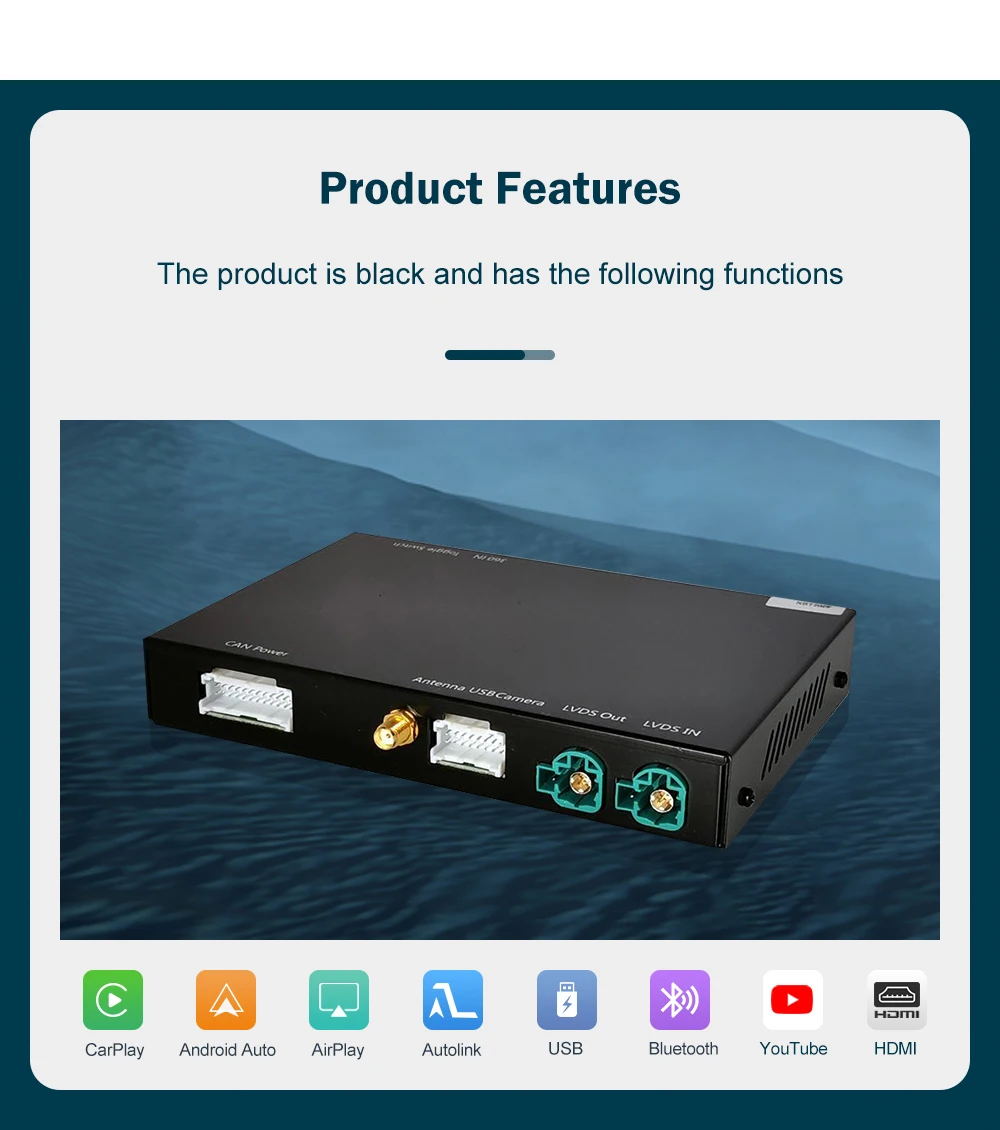




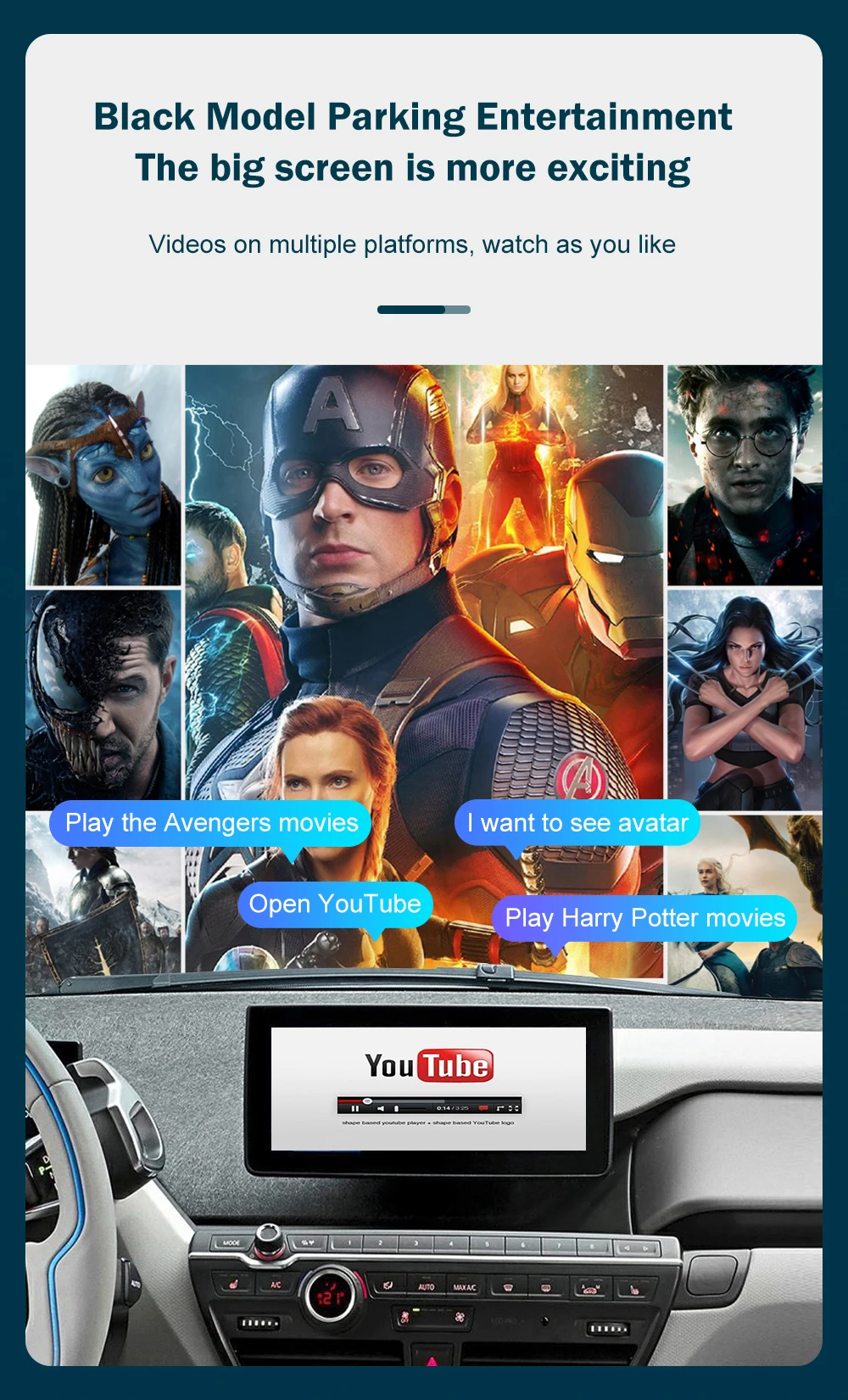







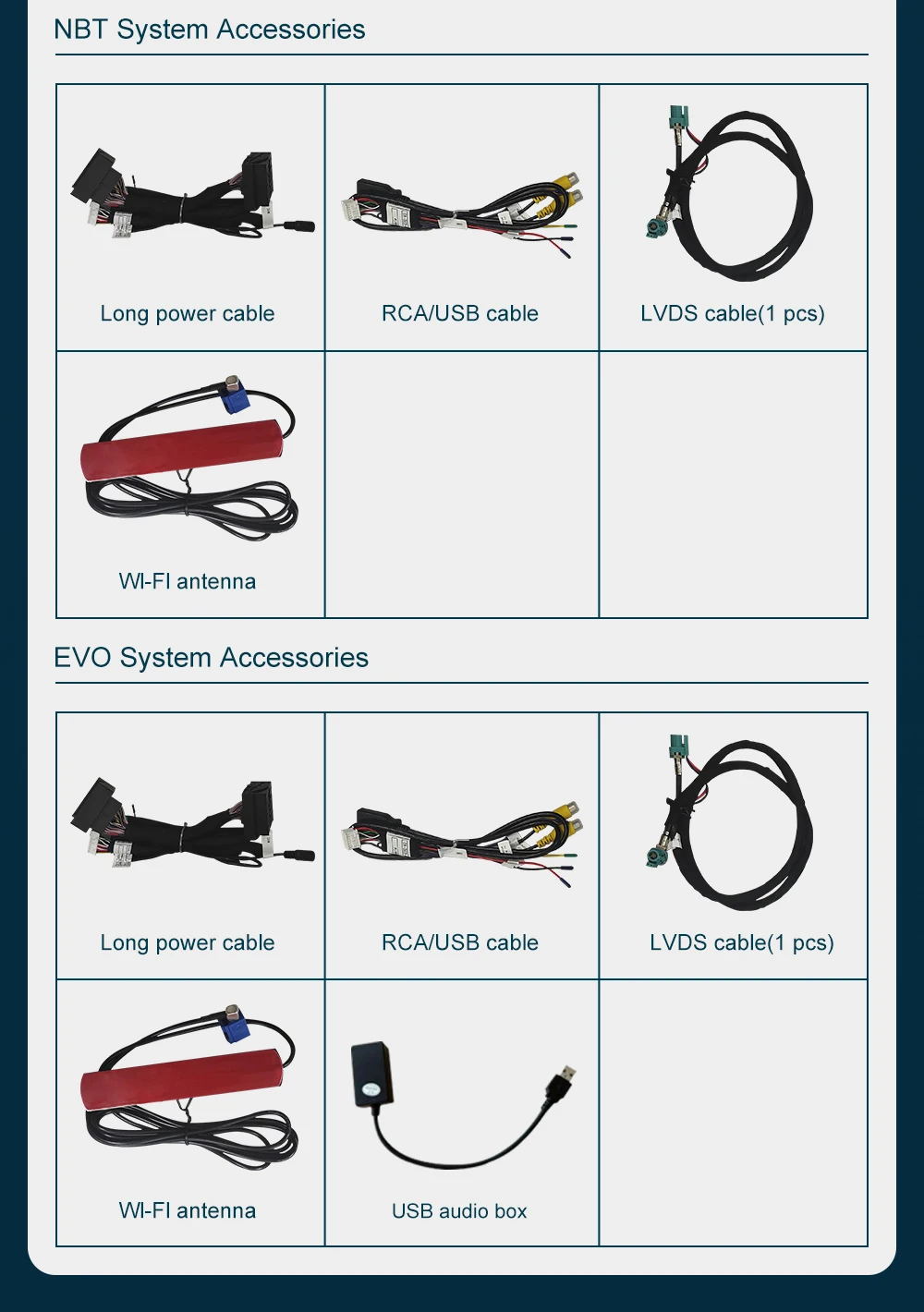




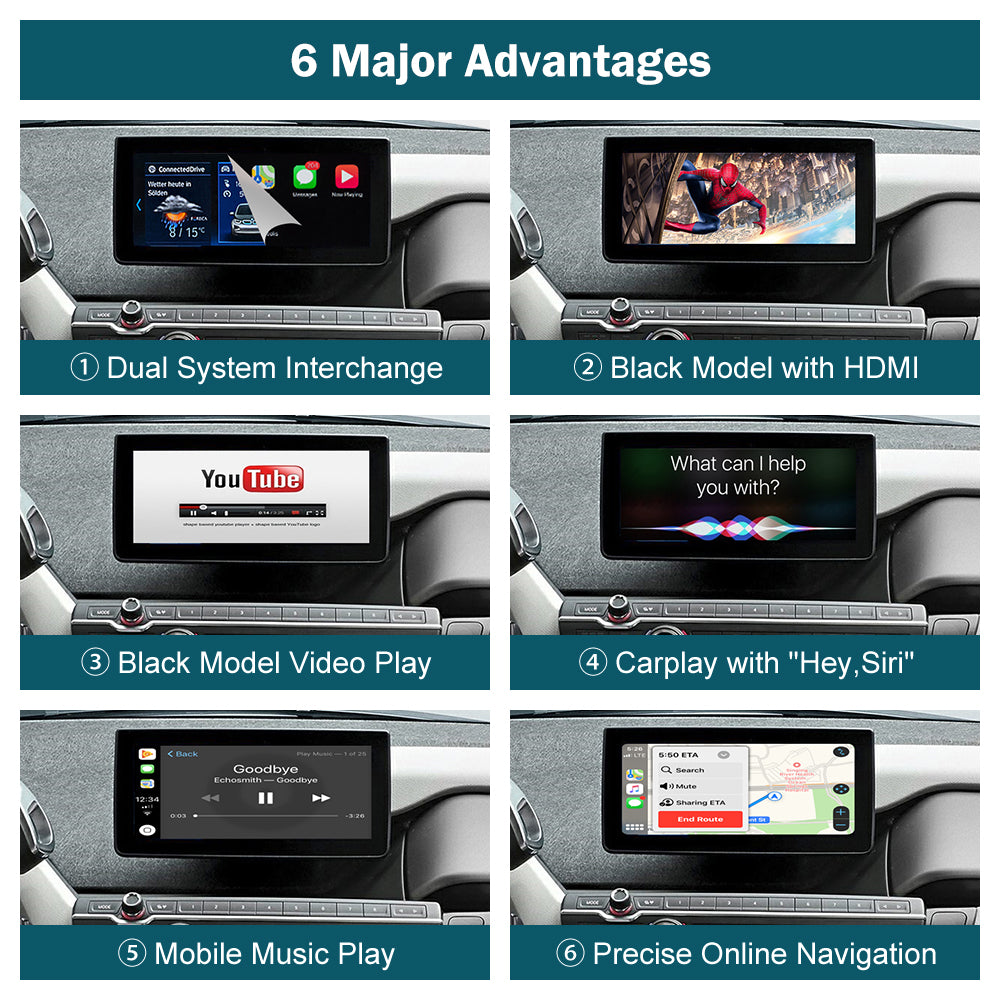


Installation was straightforward thanks to good installation video found from YouTube. Only annoyance I've found is when car is charging outside my house, Roadtop device seems to be on as my phone is constantly connecting it if I don't turn bluetooth off. I would like to Roadtop device to stay off in this case.
easy to install and looks the part, a little fiddly to hope through the screens but I'm sure will become second nature soon.
This product works well after a little trouble shooting.
It’s good value for money.
Delivery was in a good timeframe and effortless.
Thank you.
easy to install and very good product !! well !!!
Das Gerät lässt sich einfach anschliessen. Man kann gar nichts falsch machen. Die Montage im i3 ist etwas aufwändig, aber dank Video gut zu machen. Mit dem Produkt bin ich zufrieden und der Preis ist auch ok.
-

Premium Quality
-

Fast & Free Shipping
-

24/7 Customer Support
-

100% Secure Checkout