For Cadillac CTS ATS XT5 XTS SRX CTS HMI 2.0/2.5 System
For Cadillac CTS ATS XT5 XTS SRX CTS HMI 2.0/2.5 System
Couldn't load pickup availability
Wireless Apple CarPlay
Suitable for Cadillac CTS ATS XT5 XTS SRX CTS HMI 2.0/2.5 System
Feature:
1) Wireless Apple Carplay
2) IOS AirPlay mirror link
3) Android Auto
4) Andoid phone mirroring link
5) Support after-sale rearview & DVR & 360 camera input
6) USB playback (music, video)
7) EQ adjustable, best sound quality
8) The original car line is plug and play, no cutting, continuous line, no damage
This amazing kit adds full CarPlay functionality to your existing console while retaining all of the original console functionality.
Whether your host system ships with navigation, phone modules or Bluetooth, Apple Maps, Spotify, making/receiving calls, or replying to texts with Siri, the system fully supports Apple systems and phone functionality. The CarPlay system supports button and steering wheel controls and integrates with console or glove box USB.

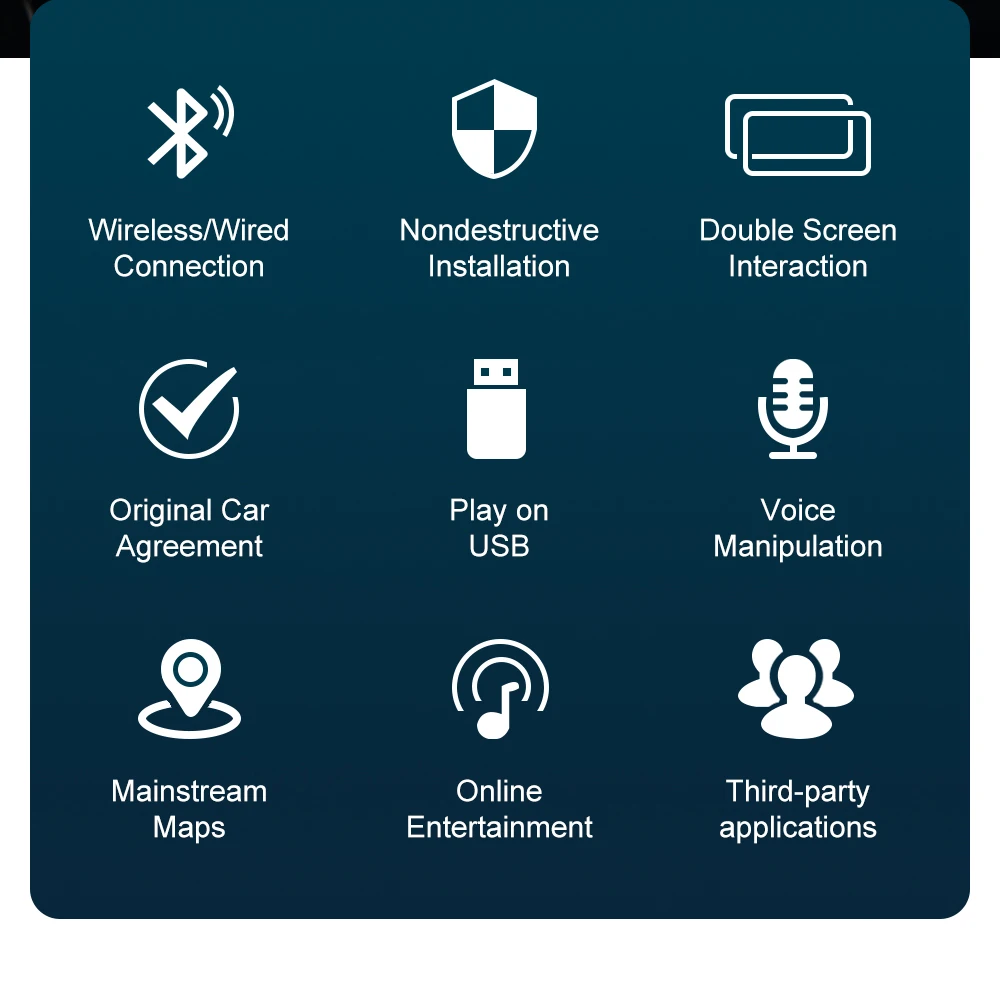


















Worked really well and installation was straightforward. Can google the YouTube video for instructions.
Fitted it today, took about 3 hrs. A few cables not required on my car but when finished everything is working. I'm glad I reached out to Road Top to check I had the right one as they told me I needed a different cable for my model of car. They kindly sent it in the post FOC. That did take about 10 days but that was fine as I did need that cable and would have been p'ed off if I'd got it all apart and had the wrong cable.
Followed the instructions and fitting was fairly straightforward. The difficult part is actually getting the dash screws out without them falling down inside ! . Integration the unit is seamless and the whole device functionality works as described.
Works amazing! Super happy with the price point and ease of install.
Works perfectly and upgraded the car a lot. The only thing is unfortunately the next and previous track button the steering wheel don’t work but volume works fine!
-

Premium Quality
-

Fast & Free Shipping
-

24/7 Customer Support
-

100% Secure Checkout










